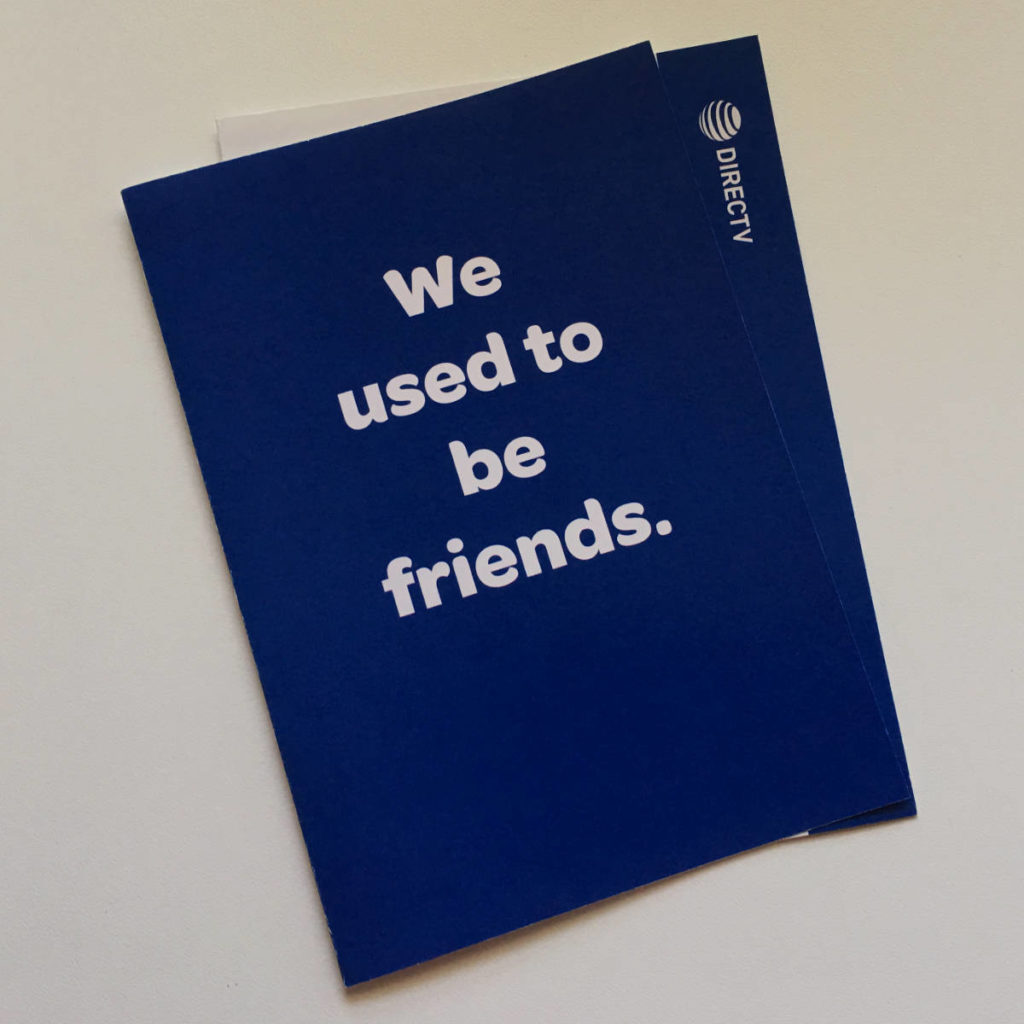Does ditching your cable or satellite TV provider seem like an impossible task? It doesn’t have to be that way. There are just a few steps you need to take in preparation for that satisfying call to cancel service.
1. Determine Your Actual Cable/Satellite TV Cost
When I decided to ditch satellite TV, it was easy to determine the cost savings, my satellite bill was completely separated from other bills. My TV cost was equal to the total on my monthly billing statement. If you are like I was, then determining your TV cost is easy.
However, many people have bundled services with their provider for TV, Internet, and even telephone. The first step is to try to determine the monthly cost without the TV part of the bundle.
For example, you might currently pay $150 per month for TV, Internet, and phone. If the cost without TV drops to $85 per month, then your TV cost is $65 each month.
TV providers often make it difficult to determine exactly what the cost would be without TV. Even calling your provider might not get you an accurate price because they want to keep you as a TV subscriber. Just do the best you can to figure out how much you will pay after you cancel your TV service.
If the amount you would save is large enough to offset the cost of subscribing to one or more streaming services, then you should move to the next step. Keep in mind that there’s no need to subscribe to anything. You could just buy and/or rent all the shows and movies you want to watch.
2. Make A List of the TV Shows You Watch
The next step is to make a list of all the TV shows you and your family watch along with the network or channel where it is shown.
Your list might look like this:
- Walking Dead – AMC
- Game of Thrones – HBO
- NCIS – CBS
- Bones – FOX
- The Blacklist – NBC
- Agents of S.H.I.E.L.D. – ABC
We are going to take this list and try to find where you can watch it in a home without cable or satellite TV. When I cut the cord, I added notes to each line of this list that identified where we would be able to watch each of our shows.
Many shows have previous seasons available on one or more of the big streaming services: Netflix, Hulu, and Amazon Prime. One option is to wait and watch when the shows become available there.
A subscription to Hulu will allow you to watch the current season of many TV shows. The CBS network has their own service called CBS All Access. For any of your favorite shows on CBS, you will need to subscribe to CBS All Access for streaming access. A third option is to install a TV antenna and receive signals from your local broadcast stations directly to your TV. The setup of an antenna can be a little complex, and will be covered in a future post.
If being up to date on new episodes is important, then the best option is some combination of streaming from Hulu or CBS All Access, and buying digital season passes through Amazon, iTunes, or Google Play.
Generally speaking, the current season of shows on ABC, NBC, FOX, and the CW networks can be found on Hulu. Depending on the show it could be the entire season or just the last five episodes. A Hulu subscription can cover a big part of your entertainment. Be aware, not all shows on those networks have their current season available. You should definitely verify the shows available on Hulu as part of making your decision.
For the current season of CBS Shows, you can use CBS All Access. It is a separate subscription, but likely essential for those that want CBS shows.
There is also the option to outright purchase the current season of a TV series through Amazon, iTunes, or Google Play. In addition, the current season for some shows, like The Walking Dead, are only available for purchase through Amazon, iTunes, or Google Play for anyone without a cable or satellite subscription.
There is always an option to quit watching any shows that are not important. In the example above, I decided that watching NCIS isn’t important, and no other shows on my list are on CBS All Access, so I decided to not watch NCIS (except maybe via an antenna) and not subscribe to CBS All Access.
Keep in mind that any apps you may currently use to access cable or broadcast network shows probably will not work if you’re not an active customer of a cable or satellite provider.
After you’ve determined the source for your shows in your home without cable or satellite TV, You’re ready for the next step.
3. Calculate the Subscription Cost
Each service has a cost. I decided that adding too many subscriptions would cause the cost to approach the cost of regular satellite television. That defeated one of my primary reasons for cutting the cord.
The good news is that these streaming services generally don’t require a long term commitment. It is possible to subscribe to a service for less than a whole year and still save money. Using the example from the previous step, I might have added the following notes to my list:
- Walking Dead – AMC – Buy from iTunes $42.99/year
- Game of Thrones – HBO – HBO Now $14.99/month
- NCIS – CBS – Quit watching or use an antenna
- Bones – FOX – Hulu Plus $11.99/month
- The Blacklist – NBC – Hulu Plus
- Agents of S.H.I.E.L.D. – ABC – Netflix $9.99/month
For easy comparison, I calculate the Walking Dead monthly cost to be about $3.60/month. If I add Hulu, Netflix, and HBO Now, then the total is $40.57/month.
But wait! Game of Thrones is only on for 3 months. I can save by only subscribing to HBO Now during that time. Three months times $14.99 is $44.97, a monthly cost of $3.75 over 12 months.
Making this change saves more than $10/month and gives a new monthly cost of $29.33. If you remember the example from the first step, the cost for TV alone was $65. Switching to streaming saves over $35/month and $428 every year. That’s a nice bit of extra money in your pocket. However, this is only an example. You should go through the same calculations for your own service and shows.
4. Get Ready to Cut the Cord
I suggest purchasing a dedicated streaming box like an Apple TV, Amazon FireTV, or Roku. There are several small plug in devices like the Chromecast, FireTV Stick, and Roku Stick that are good and work fine. In the long term, you will probably prefer the speed of a dedicated box instead of a stick type device.
If you can’t afford a dedicated box, then use what you can afford. One of the aforementioned sticks would be my second choice. Finally, many smart TVs, Blu-Ray players, and game consoles have apps available that have apps available to access Netflix, Hulu, and other streaming services.
Whatever device you choose, you then set up your subscription and test it out. Once you know it’s working, you are ready for the final step…
5. Cancel Your Cable or Satellite Service
When the time comes to make the call, be aware that they may try to keep you as a customer. They might offer you a really great deal to keep your current package.
I can’t tell you what to do, but be prepared for their offers. When I made my call to cancel, I was already certain that I was going to cancel and was not going to change that plan. So make the call, cancel your TV package, and celebrate joining the growing number of cord cutters.
What This Guide Doesn’t Cover
- Using a TV antenna to receive local stations over the air – This is a great option because it’s free once you buy and install the antenna. However, selecting, buying, and installing an antenna can be a complex task. There is simply too much to discuss with antennas. I may cover this in a future post.
- Which streaming services have which shows – This is where you have to do some homework. Each of the streaming services have different agreements to make shows available. Your homework is to investigate which of your favorite shows are available.
- Which streaming box to buy – All the streaming boxes work well. Most people are happy with either an AppleTV, Amazon FireTV, or a Roku box. There are others available. I suggest reading reviews and talking to friends. Finally, make sure the box select has the apps for the streaming providers you want to use. We have Apple devices at home, so adding an AppleTV was the obvious choice for my family. We still have a FireTV Stick on a different TV.
That Wasn’t So Bad
I hope you find cutting the cord as easy as we did. We cancelled satellite TV three months ago and don’t miss it. If you cut the cord and find you miss your old cable or satellite provider, I’m sure they will take you back. We have already received some nice offers from DirecTV to go back. In fact, the offers are much better than anything they offered me to stay.
Good luck with your cord cutting experience!